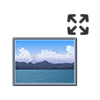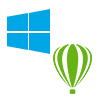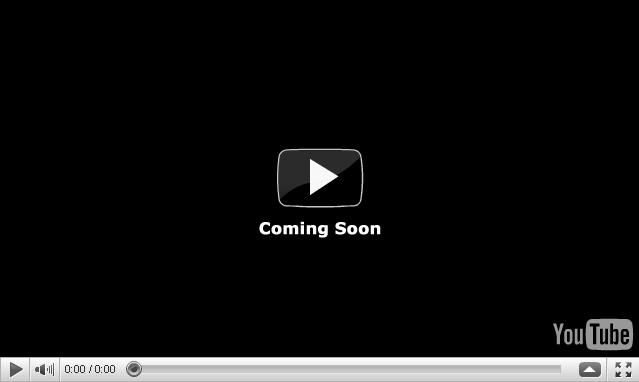4.7 Based on 121 Reviews
RecoveryTools CorelDraw
CDR Recovery Tool to Repair Corrupted Corel Draw File
- Recover corrupted or inaccessible CDR file
- Zoom-in & zoom-out option while viewing an image
- Restore deleted or lost data from CDR File
- Preview data with attributes: File name, Size (KB) & Date
- Repair & Export data from CorelDraw x8, 7, 6, 5 to CDR format
- Windows-based application supports all versions of Windows