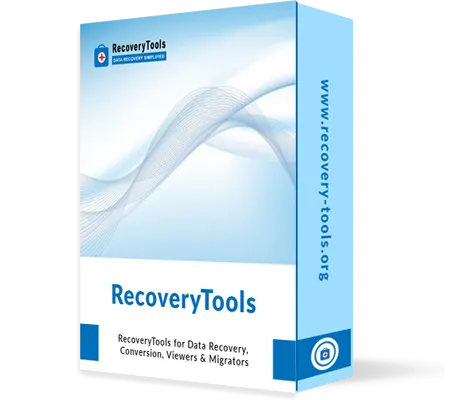Batch EML to PST Conversion
Convert EML to PST format with all folders or selected emails while preserving the folder hierarchy. Keep email formats and export attachments as embedded. For batch conversion just browse all folders at once and the EML File to PST Converter software will convert all EML files to PST format with attachments.
Create Single PST for Each Folder
EML to PST Converter software gives you the option to create separate PST files for every folder (EML files). To use this option you must select a checkbox other than Create PST for each folder. With this option, you can create a separate .pst file for each folder, such as inbox.pst, send.pst, abc.pst (user-defined folder).
Date Filter for Selective Conversion
RecoveryTools EML File to PST Converter gives you an option to convert selected EML files to Outlook PST format. You must select the checkbox next to the Date Filter (From & To) options to specify a date range. The software only contains emails that come within the specified date range.
Auto Load EML Files from Interface
The EML to PST converter software's first screen shows a Windows Explorer style view from the left pane. When you select a folder with EML files, a number of items are automatically loaded in the software screen. This will help to browse EML files easily with all details.
Supports EML from Any Platforms
The software supports all email client platforms that store a single email in EML file format. All email clients that support EML files are fully supported by Microsoft EML to PST Converter, including Windows Live Mail, Outlook Express, Eudora, Thunderbird, Mac Mail, etc.
Supports All Microsoft Windows OS
RecoveryTools EML to PST Converter Software supported by Microsoft Windows 11 (64 Bit), 10, 8, 7 (32 Bit and 64 Bit) OS and Windows Server 2016, 2012 R2, 2008. Easy to use graphical user interface to convert EML to PST with attachments.