Exchange Server Error Code 528 – Major Causes and Workarounds
In Exchange Server, different errors occur with their specific codes like error code 528, error code 550, error code 614, etc. Each error code has a different cause, therefore there is a workaround to deal with one of those error codes discussed below. In this blog, we will learn about Exchange error code 528, its causes and some solutions to fix it.
In the following sections, we will discuss in detail the topics listed below
Best Solution for Exchange Server Database Corruption
To overcome the limitations of manual procedures, the best way is to look for alternative solutions. This strategy involves the use of the professional software designed to recover corrupted Exchange database files and restore data from them. One of these programs is Exchange EDB File Recovery Software, which is used to extract data from EDB files after recovery, if necessary. The tool performs its function without any external help, providing Exchange data files in healthy state. Also, this software recover deleted emails from Exchange Server 2019, 2016, 2013, 2010.
Exchange Server Error Code 528 – Overview
This problem causes Exchange Server to stop working when users try to open the service in the Microsoft Exchange Information Store. The error is similar to JET_ErrMissingLogFile.
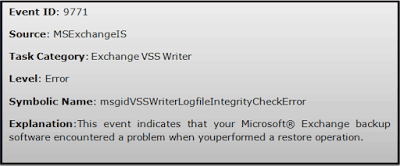
Causes for Exchange Server Error Code 528
Exchange error code 528 is related to the edb.chk and edb.log files.
Exchange edb.log: The Exchange server directory saves a copy of changes made to the database in a log file. The Ntds.dit database maintains transaction log files to ensure that its users have access to data in the event of a problem.
However, the Exchange Server's edb.chk file follows a mechanism whereby all historical logs are removed from the machine and then permanently archived to disk. This mechanism is called a checkpoint.
This error occurs when the edb.chk and edb.log files are corrupted or missing from the Exchange server directory.
Measures to Deal with Exchange Server Error Code 528
There are two ways to solve this problem, Automated (already mentioned) and Manual method are explained in detail below:
Manual Procedure for Exchange Error 528
Manual method involves the use of application log files or checkpoints generated in the Exchange Server directory. To resolve Exchange Server error code 528, follow these steps:
- First, check the application log (the file reporting the event), as this will give you a brief insight into the root cause of the error.
- Restore the backup now to avoid future Exchange Server error messages.
- Finally, analyze the server settings and reboot your machine.
Limitations of Manual Procedure
- This method is very reliable for users with a brief understanding of Exchange Server.
- Activities such as log file analysis, server configuration, etc. they can be time-consuming processes for administrators.
Conclusion
After reviewing the above information, it can be concluded that the best way to get rid of Exchange server error code 528 is to use a workaround as this strategy can resolve the error without any complexity. Furthermore, automated solution is known to generate unrestricted results and provide users with pre-tested programs to ensure their reliability.
