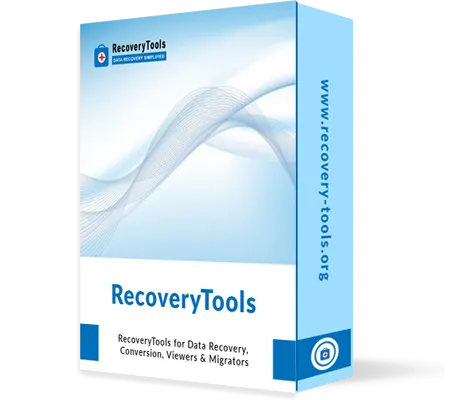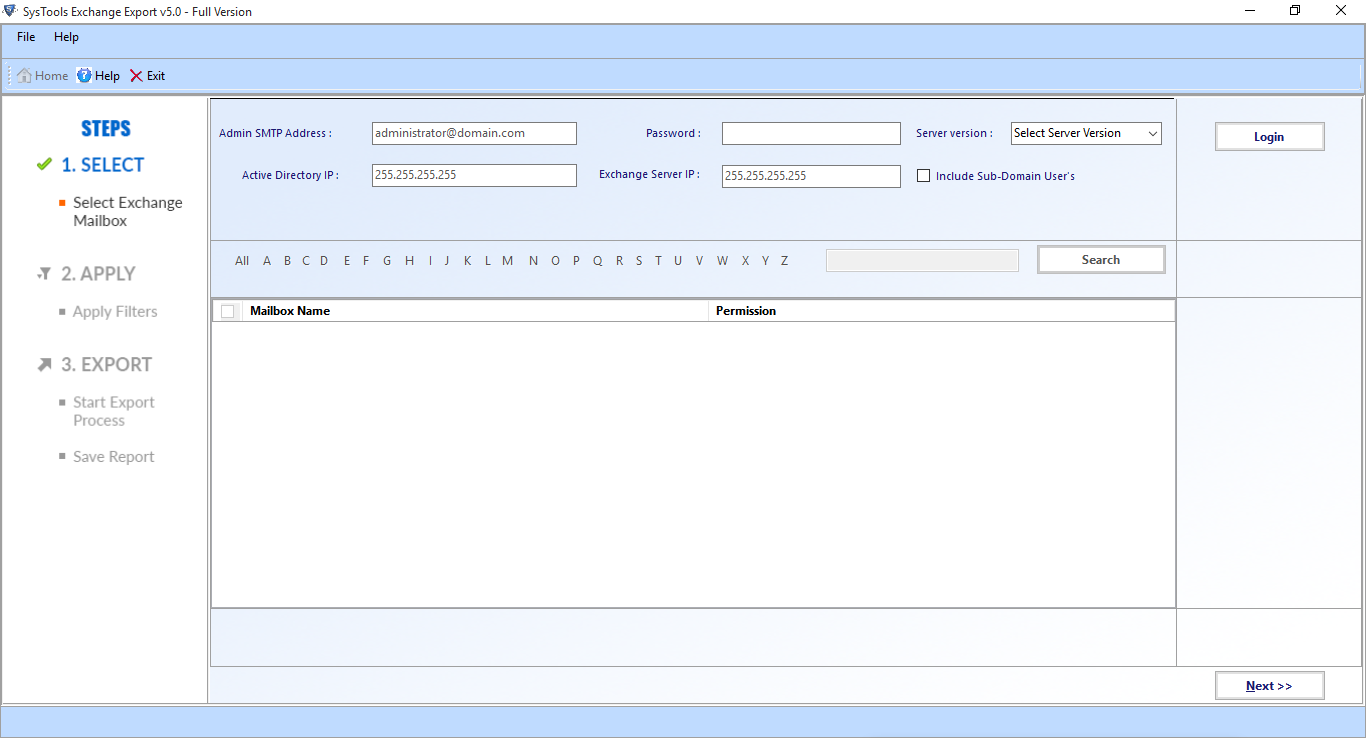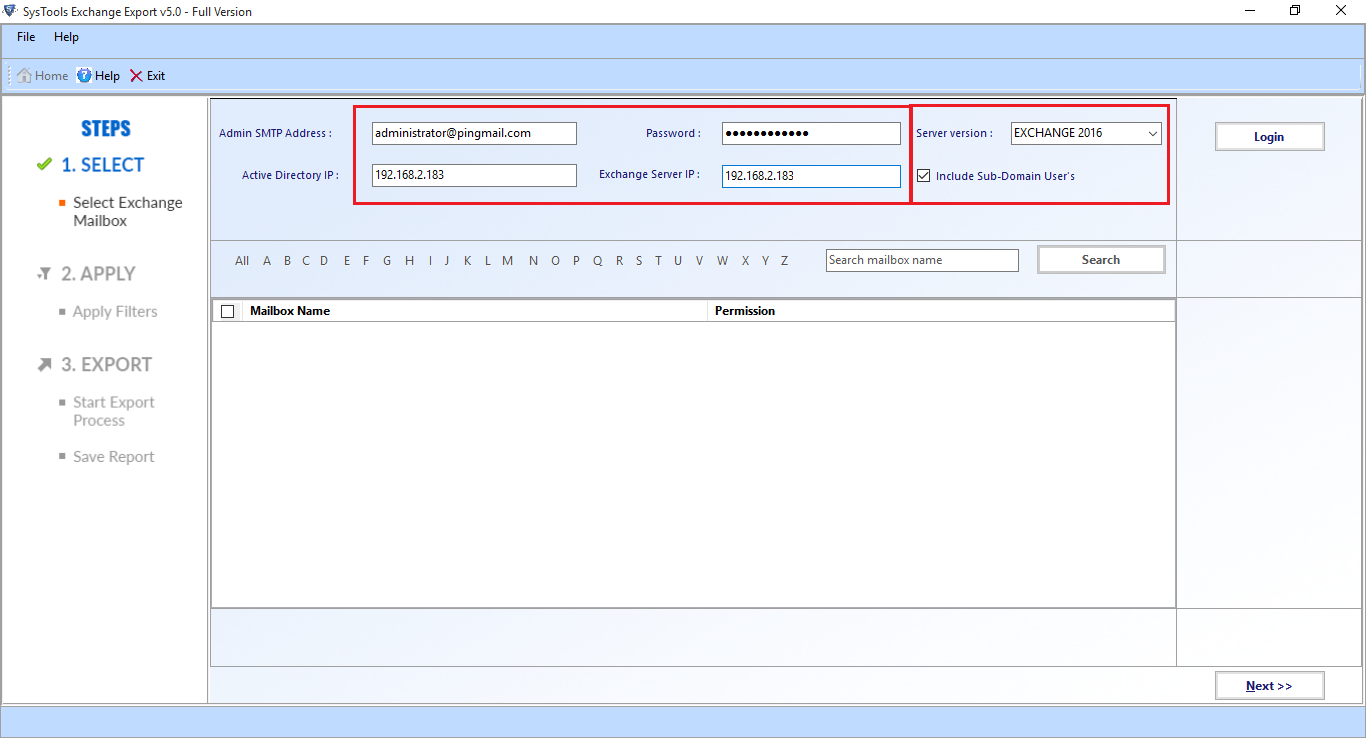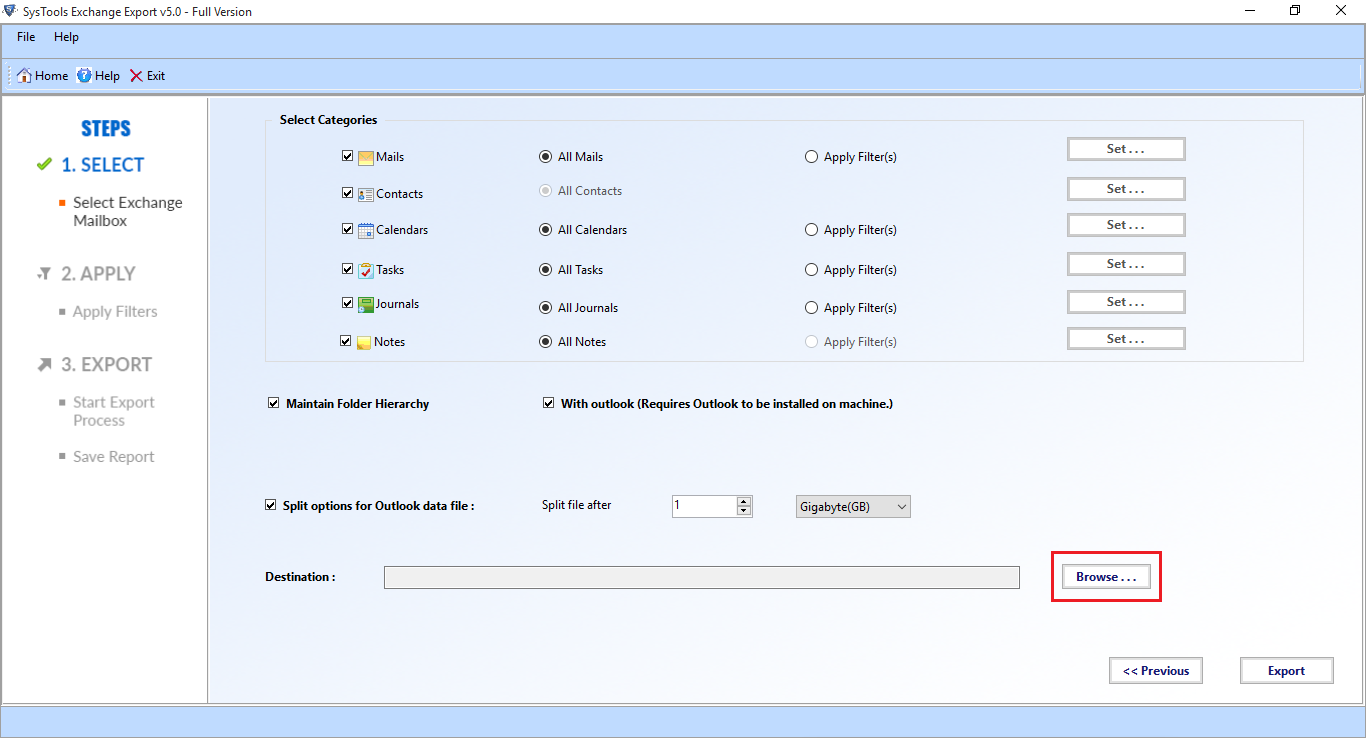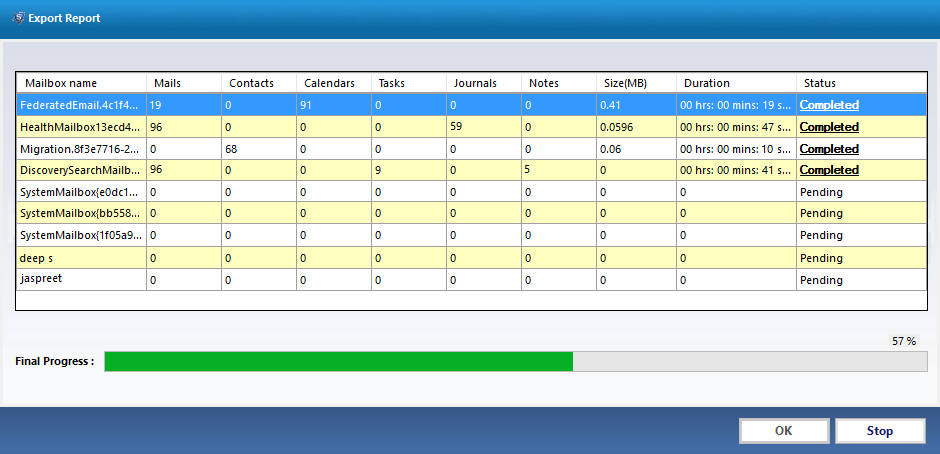Export Exchange Mailboxes to PST
With Exchange Export Tool, user can export Live Exchange users' mailboxes to PST file format. Now transfer all mailbox items like emails, calendar, contacts, tasks and user journal from Exchange Server to Outlook PST file format.
Search Mailbox within Sub-domain
During the Exchange mailbox export process, the tool also allows you to search for the mailbox stored within the subdomain. To view the list of mailboxes, you must select the Sub-domain User option to search for a user under the subdomain.
Export Selective Mailbox Items
Now export only the data items you want to see in Microsoft Outlook using the Exchange Export Tool, which allows the user to export selective data items to a PST file, such as emails, contacts, calendar, journals, tasks and notes separately.
Apply Date Filter Option
The tool allows the user to export the details of mailbox items with a specific date range to a PST file using the date range filter. To use this filter, you must specify the date in the From and To section to export the details of the selected range.
Maintained Data Formatting
The Exchange Mailbox Export Tool provides advanced features to maintain the source format of Exchange Server mailbox items. Data integrity will be preserved after the Exchange mailbox is exported to .pst format.
Auto Detect Active Directory
Click Export, Active Directory will be scanned and uploaded automatically. All Active Directory and Exchange Server details will be visible. Here, Active Directory and Exchange Server must be active.
Require Outlook & Exchange
As a software prerequisite, Outlook for any version (Microsoft Outlook 2019, 2016, 2013, 2010, 2007, 2003) must be installed on the same machine to export Exchange mailbox to PST file format and Exchange environment is also required .
Generates Export Report
The Exchange Export tool generates an export report after the export process completes successfully. This report was created in CSV file format and includes all item counts for mailboxes that were successfully exported to the PST file format.