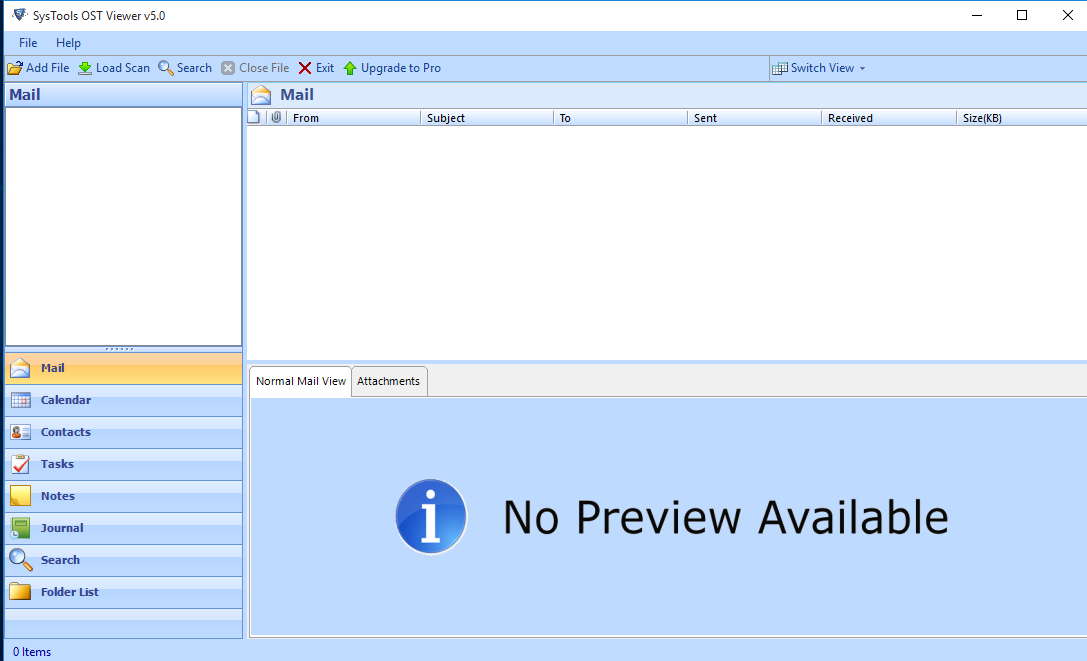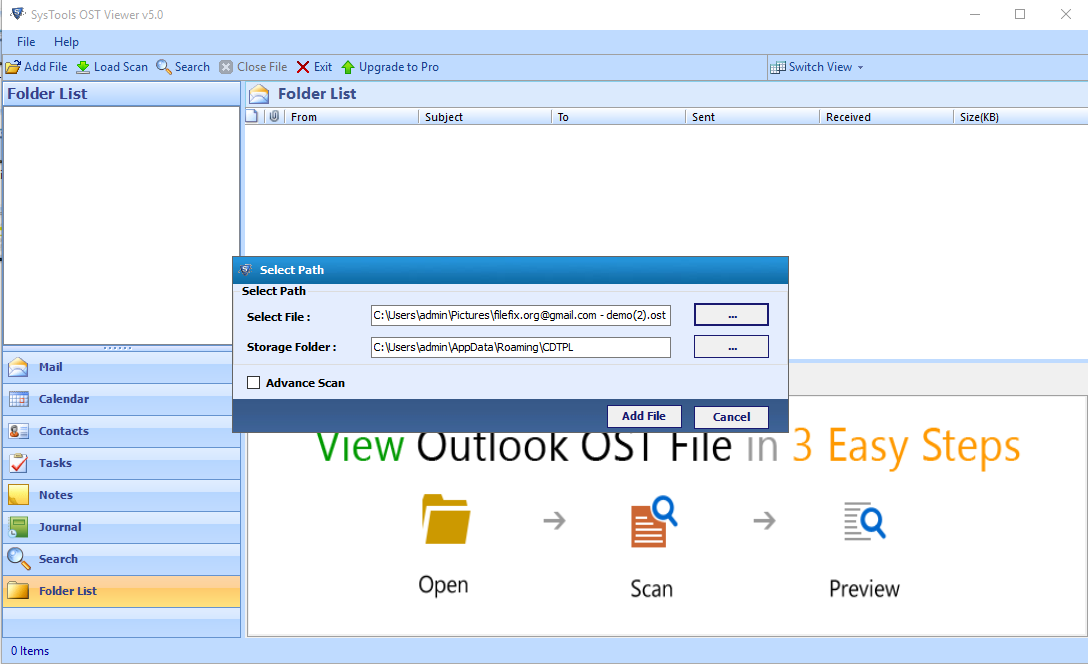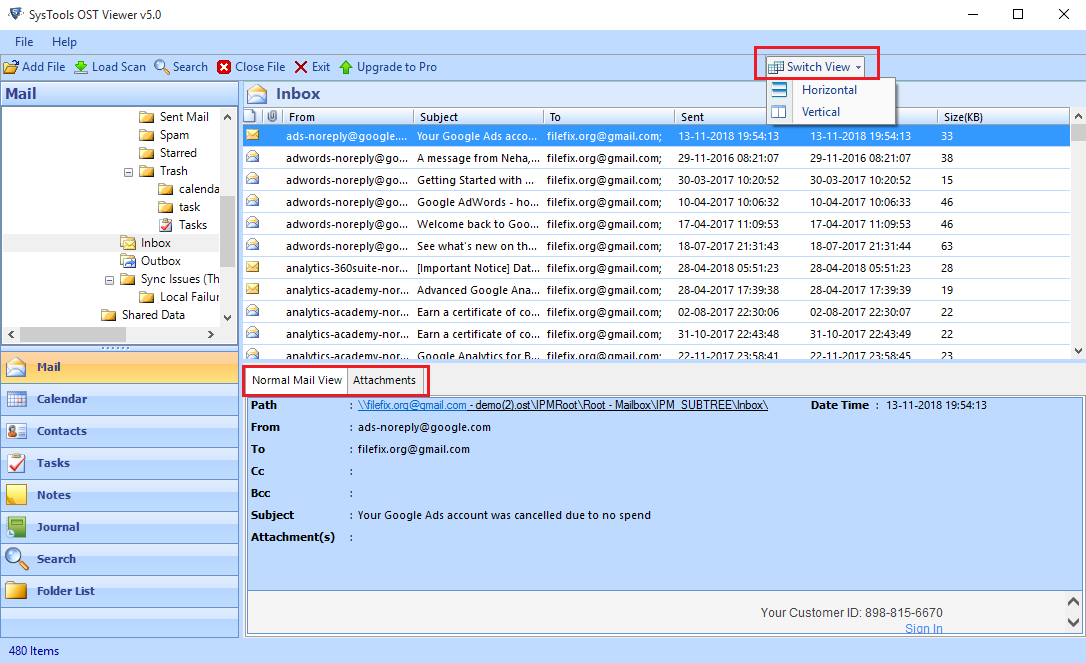An OST file or Offline Storage Table is the data file of Microsoft Outlook data file. It gets created automatically when Outlook is configured with Exchange Server in cached mode enabled. OST file make it possible for the users to work in an offline and all the changes gets updated to the Exchange Server whenever a connection is re-established. It creates a local copy of the mailbox data on the Server, which allows users to work in an offline mode also. When an Offline OST file if created, it provides the set of special folders in order to save mailbox complete mailbox data. For example, inbox, sent items, drafts, calendars, notes, and journals.
Important Facts About OST File
- A user can open the offline OST file in the MAPI profile only with which it is created originally.
- When the connection is established again, OST folder synchronized with Exchange Server automatically. But, to sync public folders replicas and user created folders, a special type of synchronization has to be set up.
- The OST file of MS Outlook is always encrypted by default. Only because of relation with mailbox on server, it does not need a special password protection.
- Always keep in mind that two OST files cannot be opened at once in Microsoft Outlook.
However, there are some situations in which it becomes difficult for the user to open OST file. For example, it is difficult to open corrupt, damaged, inaccessible, and orphan OST file. If there is no MS Outlook and Exchange Server installed on the machine, then also it impossible to view Outlook OST file. Therefore, considering all such situations, a user is suggested to use a trusted third-party tool, named as OST Viewer tool. It is one of the best solutions to open OST file of Outlook. OST File Reader is capable to open corrupt, damaged or orphan OST file without MS Outlook and Exchange Server environment.