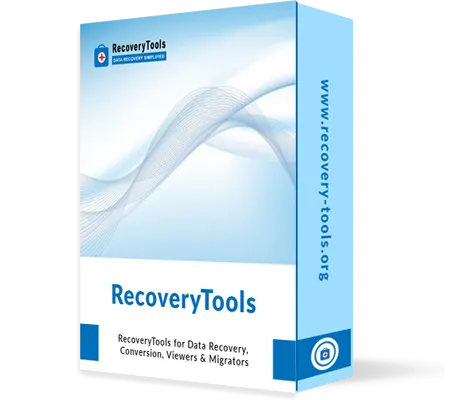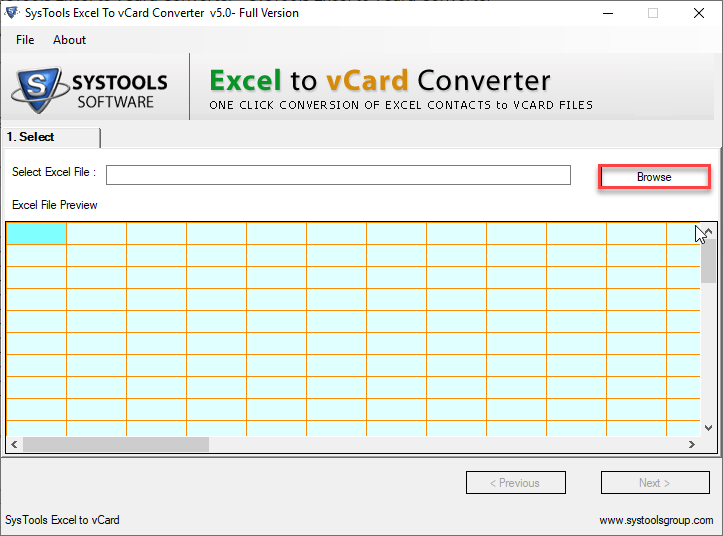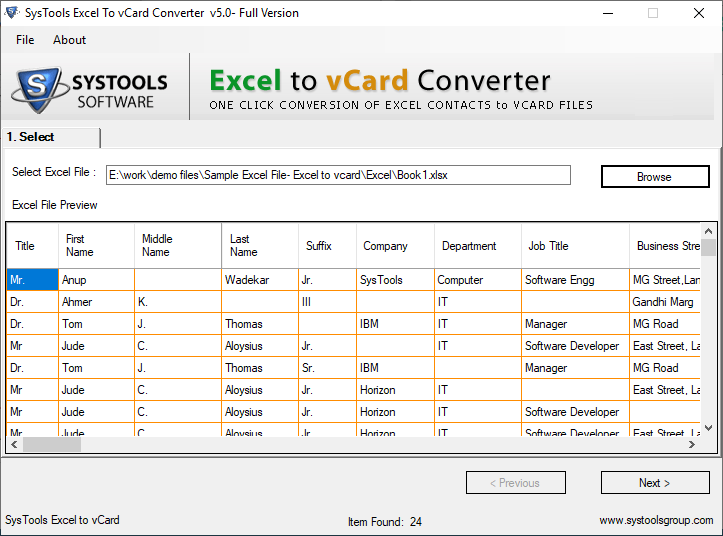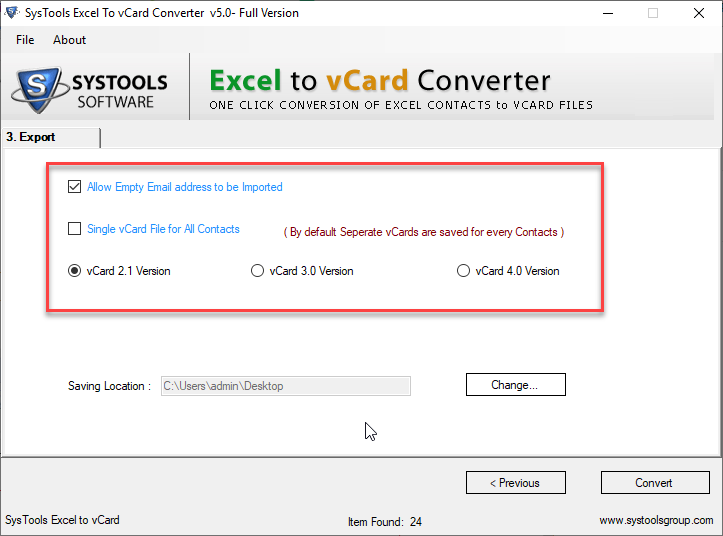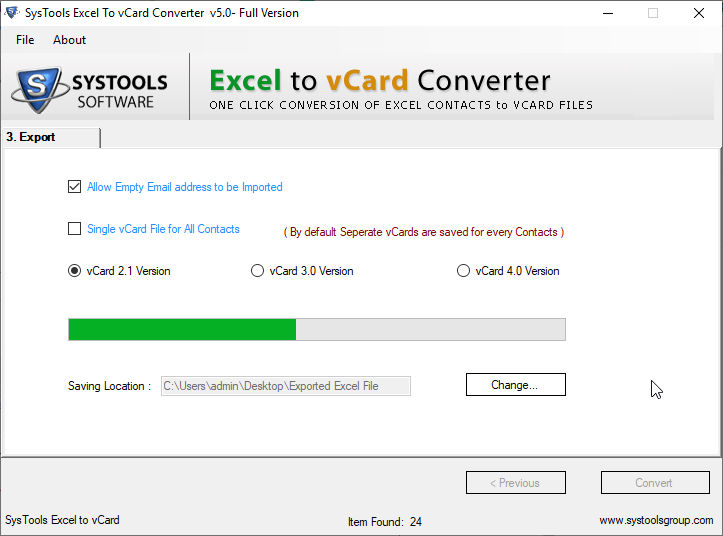Convert Multiple Contacts to vCard
The Excel to vCard converter software allows you to export multiple contacts from the selected file. At the same time, the software provides the possibility to add only one file, but there is no limitation on the number of contacts that can be converted.
Convert XLS to vCard VCF File
Earlier editions of Microsoft Excel (up to Excel 2003 (version 11.0)) create and save data in XLS format. If the contact information is saved in older versions of MS Excel, i.e. in an XLS file, the software supports its conversion to the VCF file format.
Export CSV to VCF Contacts File
CSV is a text file where the data is stored in the form of plain text and each value is separated by a comma. The software provides the ability to convert CSV files to vCard format with 100% data integrity guarantee.
Convert XLSX File to vCard VCF
Higher editions of MS Excel (from 2007 (version 12.0) and later) save data in XLSX file format. The software works with all versions of Excel and converts data from XLSX to vCard Mac, Windows or Android OS.
Load and Preview Contact Details
Once a file is added to the tool for conversion, the software provides a preview of the details in tabular form. The Excel to VCF converter displays information in a file with all the fields and the number of contacts saved in it.
Map Contact Fields with vCard
This option in MS Excel to VCF Converter tool is added to manage the contacts in the vCard file. Fields in XLS, XLSX or CSV file for contacts can be mapped with fields in vCard with this tool to transfer Excel to vCard VCF file.
Export Empty Email Address
If the selected file has some columns without email addresses added for contacts, the MS Excel to vCard Converter software also exports the available information from the file. For this option "Allow empty email addresses to be imported" must be enabled.
Multiple vCard Version Support
This tool to export Excel to VCF is compatible with all versions of vCard. You can create a single VCF for each contact or save multiple contacts in a single VCF file depending on the requirements. Software support for v3.0 gives vCard wider accessibility.
Default Destination Location
RecoveryTools Microsoft Excel to VCF Converter Software to export contacts from Excel XLS, XLSX file to vCard by default saves the resulting VCF files on the desktop. If this location needs to be changed, you can do so by searching for an alternate destination volume on the Windows system.
Works on All Windows Edition
To convert Excel contacts to vCard, the software must be installed on any Windows operating system platform. The tool can work on all versions of Windows (Windows OS 11, 10, 8, 7, Windows Server 2016, 2012 R2, 2008) to export address book information saved in Excel file to VCF.