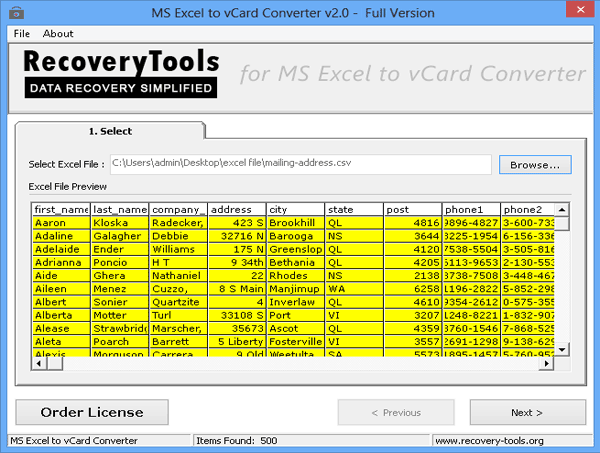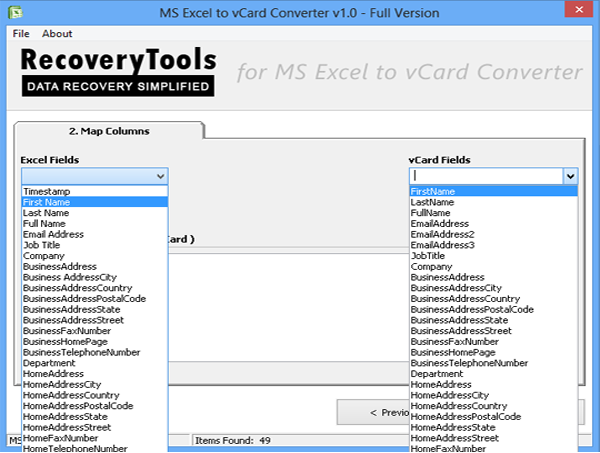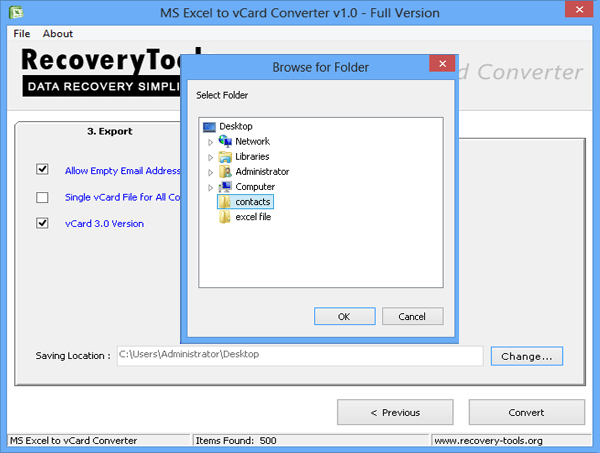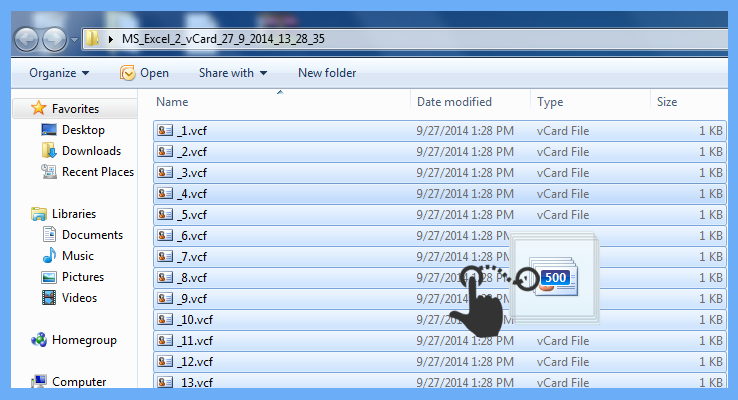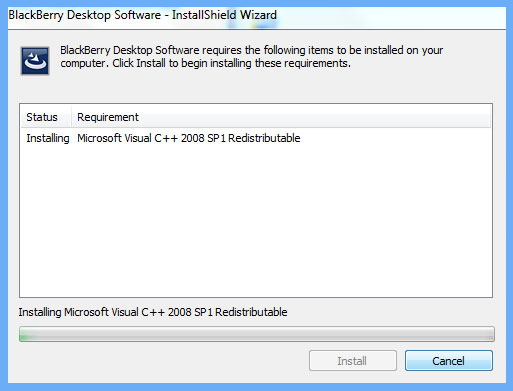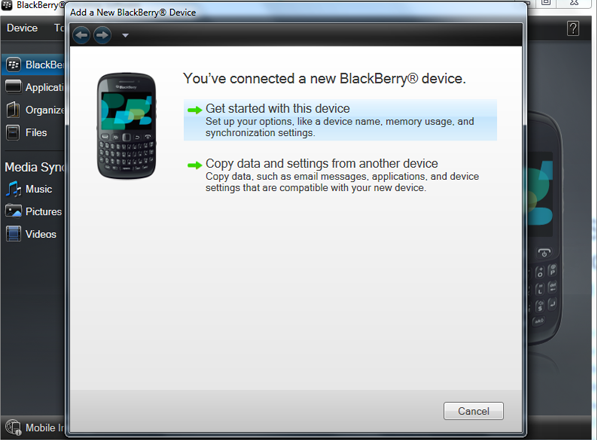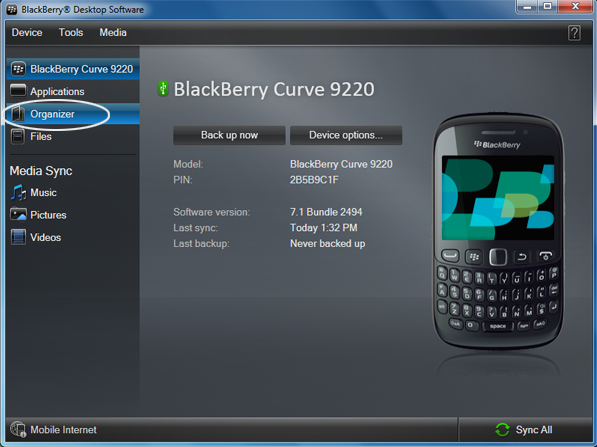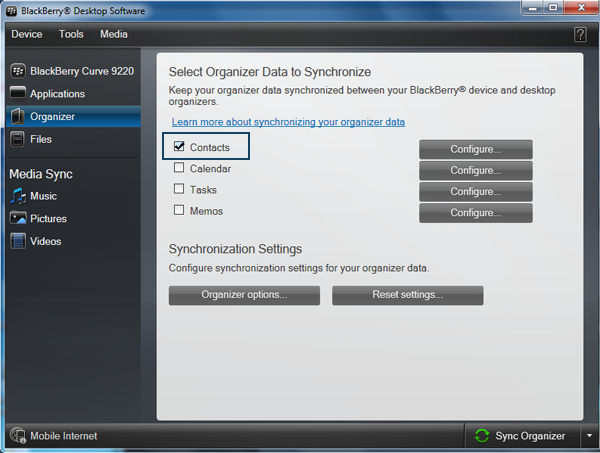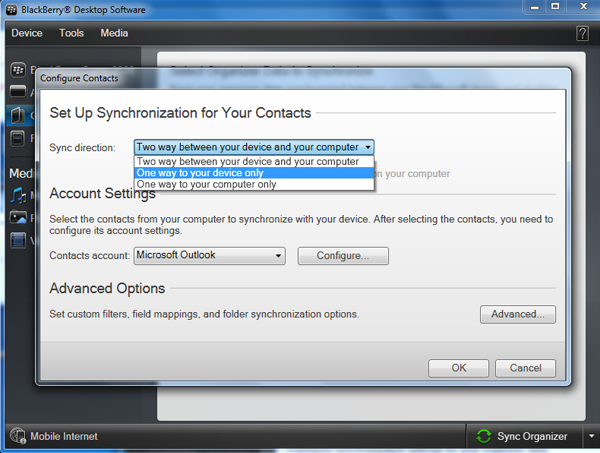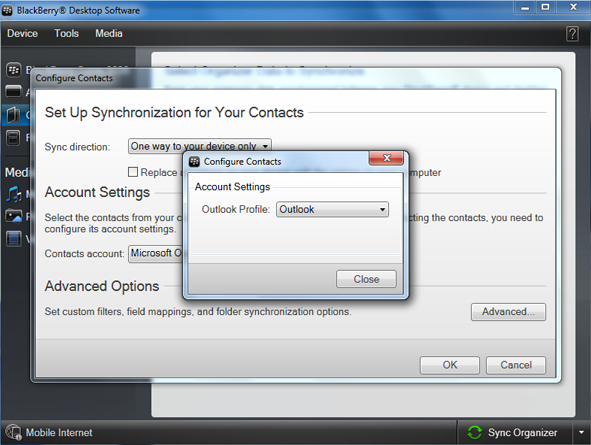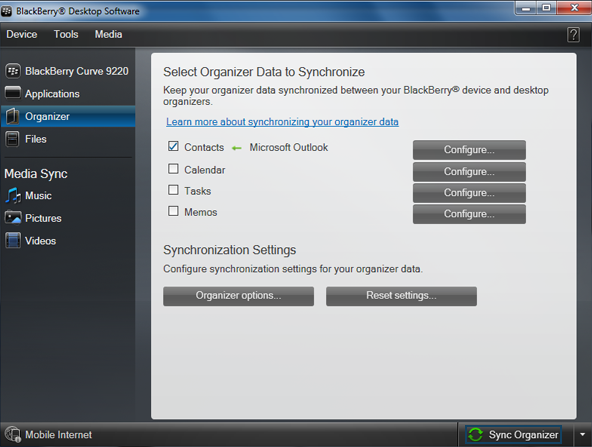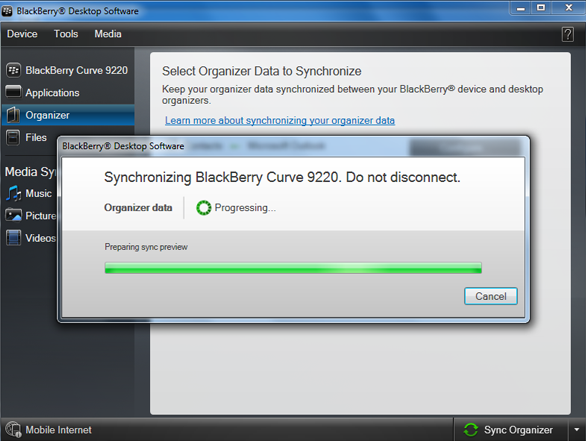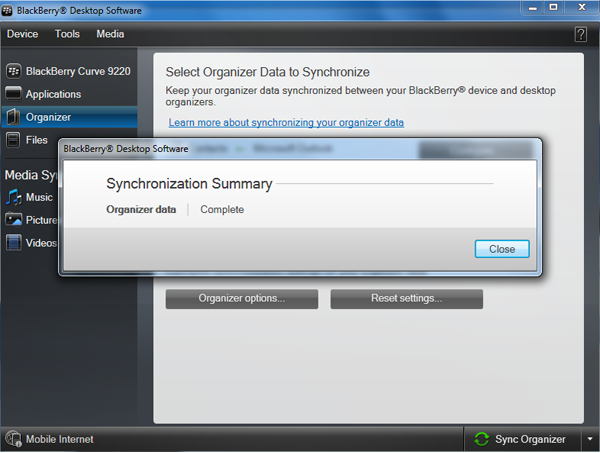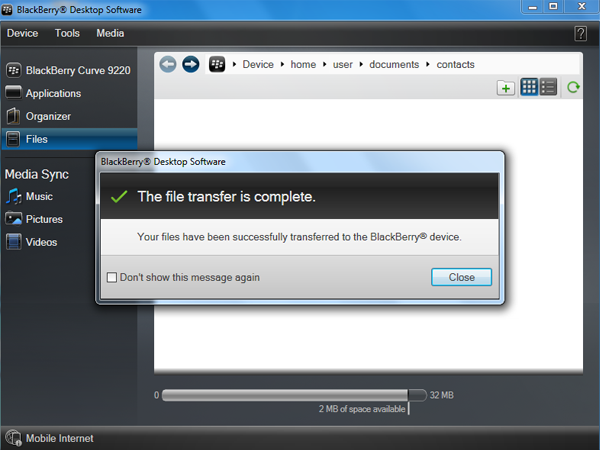4.7 Based on 58 Reviews
Excel to BlackBerry Converter
The Smartphone's arena has grown significantly in the past few years and even though Blackberry is categorized largely as a business phone, it still manages to give a tough competition to the Smartphone's industry! Like every other users if you too have managed your business or personal contact information in an Excel file and being a blackberry device user you are wondering as how to export your contacts from Excel sheet into Blackberry device then you are at the right place. Scroll down to know complete procedure.
- Quickly transfer contacts from Excel file to BlackBerry Phones
With the help of this tool, one can easily import Excel contacts to BlackBerry 8520 Curve, BlackBerry Z10, Keyone, Priv, Aurora, Q10, Z3, Passport, Q5, DTEK60, Z30, DTEK 50. In addition, users can copy contacts from CSV file to blackberry Classic, Leap, Bold Touch 9900, Bold 9790, Curve 9320, Torch 9800, 9720, Storm 9530, Pearl 8100, Porsche Design
- Tool instantly import MS Excel contact list to all BlackBerry OS versions
Tool provides the fastest way to import contacts from excel to BlackBerry 10, 7.1, 7.0, 6.0, 5.0, 3.6, 1.0