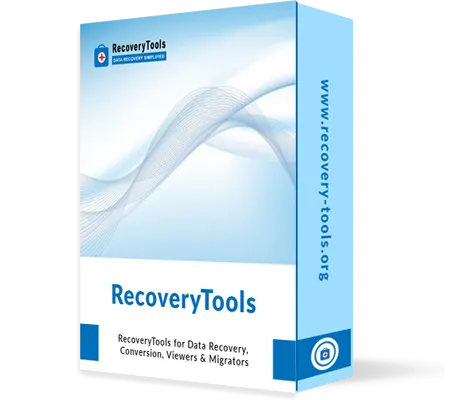Recovery of Multiple PST File Data
The software allows user's to add PST file using Add Folder option. Save all your PST files into one folder. Browse same folder path while adding PST file for recovery. The software will perform Outlook email recovery for all added PST files. So, use this tool and easily for recovery of multiple PST files.
Option to Search PST Files
PST recovery software has the capability to find the Outlook data files via Search All Drive or Search Selected Drive options. These options will search the all the PST files saved in system's storage device. It will help users to find PST file even without knowing location.
Two Scan Modes for Corrupted PST File
The different levels of corruption can be occur in the PST file. This PST recovery software is capable enough to retrieve lost emails from highly corrupted PST files. Use Advanced Scan mode if the PST file is severely corrupted.
Encryption Removal from PST File
If Outlook data file is encrypted with SMIME or OpenPGP types of encryptions, then this Outlook recovery software can easily remove the encryption. After removing encryption the source file can be saved into different file formats like: MSG, PST, PDF, HTML, & Office 365 wherein bulk decryption is supported.
Selectively Recover Data Items
The algorithms of this Outlook PST recovery software help those users who want to recover PST files from a specific period of time. The Date-Filter feature allows choosing dates “From” & “To” for a certain time duration. The software will then pick the data from the chosen period & recover it.
Maintenance of Folder Hierarchy
While recovering the Outlook PST files using this Microsoft Outlook recovery tool, the guarantee of the folder structure is maintained throughout the process & after that is given. No changes are made to the order of the files or the content keeping the metadata & properties the same as well.
Apply Flexible Naming Conventions
Outlook PST file recovery tool will allow you to recover the data files in various formats, for which you can set a naming pattern. The Naming Convention feature is built with mechanisms that allow users to select a naming option to rename the files like Subject + Date, From + Subject + Date, etc.
Compatibile with Windows OS Versions
Download PST Recovery software and launch it on Windows OS 11 (64-bit), 10, 8.1, 8, & 7 (32 & 64 bit). Also, the tool can be used on Windows Server 2008, 2012 R2, 2016 & Microsoft Outlook 2000, 2003, 2007, 2010, 2013, 2016, & 2019 (32 & 64-bit). Use free demo version to check system software and hardware compatibility issue.
Supported Outlook Versions
This Outlook recovery software supports latest Outlook 2021 and all below version. All-in-one software to perform lost emails recovery from Outlook 2021, 2019, 2016, 2013, 2010, 2007 and below versions.
Lifetime Software License Validity
The software requires to activate only once and use it for lifetime. Simply download PST recovery software and activate to full version with activation key. After this use the software as many time as you can.
Recover Permanently Lost Emails
This Outlook recovery software is capable to retrieve permanently lost emails. You just need to browse the PST file into software panel. Software will start the scanning process and list all recovered items into software's preview panel. It will highlit the deleted emails in red color after recovery.
24X7 Free Technical Support
If you are facing any issue while using this Outlook recovery software. Then you can connect with our support team at any time. Our support team is available round the clock. Means you cannect at any time on any day. It totally matters after sale services.