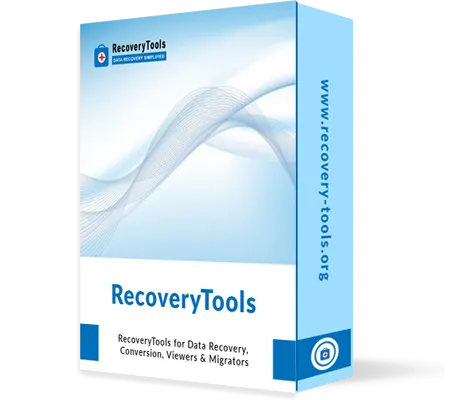Complete Mailbox Backup
The data from all the categories of the Microsoft Office 365 mailbox can be saved to the local storage. The Office 365 mailbox contains categories like Emails, Contacts, Calendars, and Documents from which one or more categories can be chosen for backup. The tool will fetch the data from the selected item and backup only that data.
Reinstate Data from Backup
Option to Reinstate the files from a backup is possible. The data that you have taken a backup of previously using this tool can be recovered whenever there is an unfortunate event taking place. Log in to the O365 account using the correct admin credentials & Validate the account after which the Reinstate process will start.
Integrated Date-Filter Feature
Offered here is a Date-Range filter by the Microsoft Office 365 Backup Tool which allows to backup Office 365 emails from a specific duration. This means that the files can be selected from a chosen period of time. By applying the Date-filter, users can set a date “From” and a date “To” for the specific time duration.
Save Shared Mailbox Data
Embedded with another useful feature is the software that helps to backup the data from Office 365 Shared Mailboxes. This feature allows taking a backup from the Shared Mailbox in the required format and there is no need to get another utility for the same. The email & folder filters can also be applied on Shared mailboxes.
Maintenance of Folder Hierarchy
The folders stored in a have a requirement of being kept safe throughout the process. Using the Office 365 Backup Mailbox Tool confirms that the folder hierarchy is not messed with. It is kept the same as before the backup process along with the data integrity. The metadata & properties are also maintained.
Concurrent Backup Feature
This feature has the ability to create a backup of the entire Office 365 mailbox in a batch more. On applying this feature, various mailboxes can be exported in one batch to speed up the procedure. Setting the priorities along with this can help save data in a specific order and one by one.
Run the Backup Again
There are three different features provided by the Office 365 Email Backup Tool for different scenarios:
- Retry Failed Items: To backup the failed or skipped items from the first backup.
- Re-Run Full Backup: To run the entire mailbox backup again.
- Delta-Backup: To save the data newly arrived after the first backup to avoid creating duplicate content.
Manage the Backup Process
It becomes easier to manage the backup process while it’s ongoing in case of interruptions. The Pause & Resume features permit the user to pause the procedure if there is a connectivity loss or power cut or anything. When everything seems or as per the user’s wish, the process can be resumed with no errors being made.