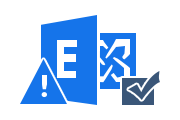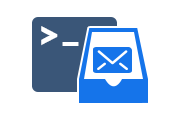How to Backup Exchange Server Mailbox?
The Exchange Server 2019, 2016, 2013, and 2010 infrastructure and architecture are continually growing to match the high-end demands of the IT world. Microsoft’s largest communications platform continues to introduce new technologies, advanced strategies, and integrated tools to move, transfer, and back up large amounts of data. Now when it comes to backup Exchange Server mailbox, this means focusing on the most widespread tasks in the Exchange Server environment.
Top Techniques for Exchange Mailbox Backup
Exchange Server has several built-in features that can perform full and incremental backups of Exchange mailboxes emails with all data. In fact, the success parameters of all the built-in utilities depend on the volume of the mailbox, the server specifications, and other related factors.
The Exchange Mailbox backup techniques are described below:
Microsoft Exchange Server PowerShell Program
Exchange Server PowerShell Program is used as a manual solution to move Exchange mailbox database to local drive, but it’s very difficult to understand and handle PowerShell when you’re new to Microsoft Exchange Environment. This is because the user needs to have in-depth knowledge and hands-on experience to run New-MailboxExportRequest.
Use Outlook to Backup Exchange Server Mailbox
Without a doubt, this is the easiest way to backup your Exchange Server mailbox. Data is not only stored in an organized way but access is provided locally using the Outlook email client. You just need to configure your Exchange Server to the Outlook program.
You can back up your data to an Outlook data file by going to the Outlook Export and Import option, selecting the mailbox you need to save, and then selecting the Export to a file option. You must perform the same sequence to back up each mailbox. If the procedure fails, some mailbox components might be lost.
Professional Solution for Exchange Mailbox Backup
A dedicated tool to backup Exchange Server mailboxes containing all data and public folders in Outlook data files. Easily export Exchange mailboxes to PST file in Windows OS 7, 8, 8.1, 10, 11 & Windows Server 2008, 2012, 2016.
Exchange Server 2019, 2016, 2013, and 2010 administrators can back up multiple mailboxes associated with one account. A new Outlook data file is created for each Exchange Server mailbox.
While backing up Exchange emails and other data, this utility keeps the same original folder structure as before. Provides a date filter option that allows you to back up Exchange mailbox data items such as emails, calendars, tasks, contacts, journals, notes, etc. for a specific date range.
The automation tool is compatible with all versions of Exchange Server (2019, 2016, 2013, and below), Microsoft Outlook (2019, 2016, 2013, and below), and Windows OS (10, 8, 7, and others).
Summing Up
All you have to do is assess and analyze your requirements, manage your data, and evaluate the solution that exactly matches your intended requirements. Because whether you’re preparing for legal trouble or protecting your mailbox from future disasters, the security of your mailbox data is a top priority.
Also, Backup Exchange Server mailbox to safeguard your valuable data from future disasters. We are suggested you top three techniques for Exchange Server mailbox backup with all data like emails, contacts, calendars, etc.
Related Posts