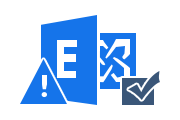Fix Exchange Error 450 4.7.1 with Step by Step Guide
While using Exchange 2010 or 2007, the user encounters Exchange error 450 4.7.1. This error causes the user to get this error every time they send an email, when the remote Exchange server disapproves the email and is sending the email from a particular domain.
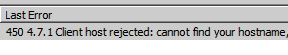
One scenario where users face this issue is that the IP address from which the email originated does not have a PTR record, so Exchange Server rejects the email. PTR records are also known as pointer records. PTR records are typically used to map network interface IPs to reverse DNS hostnames. Other reasons that cause this Exchange error 450 4.7.1 are also described in the following segments.
Also Read: Recover Archived Emails in Exchange Server 2019, 2016, 2013
To address this issue, the user can contact the ISP (Internet Service Provider) to add a PTR record to the server IP, or first check the receive connector that causes the problem with HELO / EHLO while checking the server ID. can do. Also, make sure that the user added the correct FQDN of the server.
Best Way to Fix Exchange Database Problems
Exchange Server Recovery Tool can fix problems with any kind of Exchange database. Most of the errors are caused by a corrupted Exchange database. And when it comes to repairing highly corrupted databases, this tool turned out to be the best way to solve all the problems related to Exchange Server database files.
Also Read: How to Recover Deleted Emails from Exchange Server?
Factors Responsible For Getting Exchange Error 450 4.7.1
- If the administrator sets a limit on the total number of emails a user can send, then the user will receive an error if the user exceeds the limit.
‘450 4.7.1 Recipient address rejected: Policy Rejection- Quota Exceeded’- Users may also receive this error when sending email from a particular domain. The server rejects emails sent from one of these domains.
‘450 4.7.1 Client host rejected: cannot find your reverse hostname’- If the Exchange server cannot find the sender of the mail or the host name, then an Exchange error 450 4.7.1 is generated indicating that the server cannot find the reverse host name. This server performs a reverse lookup to find the address from which the email was sent.
Note: Reverse DNS lookup find Domain Name associated with IP address using DNS of internet.- Some email addresses are blocked by Exchange Server. This error code is displayed when a user sends an email to these blocked users.
- When sending an email to an invalid user, the sender encounters the following error:
‘450 4.7.1 Recipient address rejected: Access denied’- This error message also occurs if the IP address from which the email was sent does not have a PTR record. PTR records are also known as pointer records. You need a PTR record to map the IP to the host name in reverse DNS.
Also Read: How to Repair Exchange Database Missing Log Files?
Resolution of Exchange Server Error 450 4.7.1
- When any IP address sends a spam link or data, that IP address is usually blocked by the server. To resolve this issue, you need to remove the IP address from the server blacklist.
- You can contact your internet service provider to PTR record your IP address.
- The DNS domain record should be set appropriately by checking the mail server configuration.
- You must configure the reverse DNS with the fully qualified domain name (FQDN). Users can contact their ISP to create an FQDN that always ends with a valid domain name.
Also Read: Fix Exchange Server is Not Receiving External Email
Conclusion
This Exchange error 450 4.7.1 occurs in the various scenarios above. The sender cannot send the email because an error has occurred and the email from the Exchange server site is rejected. This issue can be easily addressed by following the solutions described above.
Related Posts