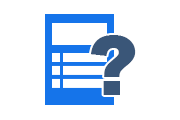How to Fix SQL Backup Database is Terminating Abnormally Issue?
When users interact with Microsoft SQL Server, they often see an error on the screen. This can happen for a number of reasons. And finding the real cause leading to such a situation is very difficult and sometimes impossible. SQL Backup Database is Terminating Abnormally is one such issue.
As mentioned earlier, “SQL Database Backup Failed” errors can display different error codes indicating the same problem, so we described each code with a valid solutions.
Solve SQL Server Backup Failed Error 9001
When the user is performing a database backup, The following error will occur:
Msg 3013, Level 16, State 1, Line 1 BACKUP DATABSE is terminating abnormally. Msg 9001, Level 21, State 1, Line 1 The log for database “XXXX” is not available.
An error with event code 9001 indicates that the database log file does not exist. This can happen if the LDF (log database file) file is deleted or damaged.
To fix SQL backup error code 9001 issue, perform the following workarounds.
- First, diagnose SQL Server database errors. Now run the CHECKDB Transact-SQL query for the same details and restart the SQL Server instance later. Know the safe method to Fix DBCC CHECKDB Not Working Issue.
- Verify that the SQL service account has read/write permissions to the log database file.
- Run Event Viewer to see if the problem is caused by a deadlock event. if this is the case run a new transaction.
- If you are trying to run an alternate database query through the GUI, use the query window to run the query and see if the problem is resolved.
- Check if the Auto Close Database option is on. If yes, change the Auto Close status to False.
SQL Server Backup Failed Error 3266 & 3013
SQL Server 2000 Error Code 3266:
Server: Msg 3266, Level 16, State 1, Line 1 The backup data in “devicename” is incorrectly formatted. Backups cannot be appended, but existing backup sets may still be usable. Server: Msg 3013, Level 16, State 1, Line 1 Backup database is terminating abnormally.
This error code 3266 occurs when a user runs an alternate database query. It may also appear when users try to restore a large database to an existing database.
SQL Server 2005 Error Code 3013
Server: Msg 3013, Level 16, State 1, Line 1 The backup data in “devicename” is incorrectly formatted. Backup sets on the media might be damaged and unusable. To determine the backup sets on the media, use RESTORE HEADERONLY. To determine the usability of the backups sets, run RESTORE VERIFYONLY. If all of the backup sets are incomplete, reformat the media using BACKUP WITH FORMAT, which destroys all the backup sets. Server: Msg 3013, Level 16, State 1, Line 1 Backup database is terminating abnormally.
You may see event ID 3013 error while restoring both the data file and log file simultaneously. Get reliable solution to Solve SQL Database Restore Failed Issue.
SQL Backup Database is Terminating Abnormally – Reasons
The common reasons for error code 3266 and 3013 are listed below:
- An error may occur or an error has occurred because the secondary device cannot read file markers, therefore SQL Server does not write any additional data to the device.
- This error can be caused by a media failure on the device, including backup.
- You may see the write failure while creating a backup of your SQL Server database.
- The same can happen if the network connection is loose while backing up the network database.
- After successful write to disk parameters are reported for SQL Server, an IO path failure may occur while attempting to flush writes to disk.
Solutions to Fix SQL Backup Database is Terminating Abnormally Issue
Do not restore the same backup in SQL Server, The same error codes may occur again. to fix the error try the following solutions:
Note: Solutions 1 and 2 may resolve the issue if there were no corruption error in backup file. Please follow Solution 3 to solve SQL backup file related issue.
Solution 1: Delete the Previous SQL Server Backup
Manually delete previous backups, allowing SQL Server to make new backups to the backup device and fix errors. To manually delete the last backup Use the following command:
BACKUP DATABASE mysampledb TO DISK= ‘C:\mysampledb.bak’ with format
Solution 2: Perform Full SQL Backup Restoration
A partial restore might not be the solution. Try a full backup restore technique. To make a full backup First uninstall the backup application and then install it again. Make sure that the account associated with the SQL service is a member of the “Domain User Group” and has “Write” permissions on the Windows server.
Solution 3: Use SQL Backup Recovery Program
The SQL Server Backup Recovery Software completely restores the SQL Server database from the backup file. It consists of parent elements such as tables, triggers, and stored procedures. Users can also easily recover deleted SQL database objects with records.
This program fully restores SQL.bak files to SQL Server databases, SQL scripts, and CSV formats. The tool Recover SQL Server Database from backup files of any type.
Software Working Steps to Fix the Issue
Follow the software steps to perform the task:
- First, Add SQL .BAK Files: Auto Detect or Manually Select
- Next, Preview All SQL Backup File Objects with Records
- Next, Select Export Options: SQL Server Databases, SQL Scripts, and CSV Format
- Option to Save SQL Database with Schema or with Schama and Data.




Summing Up
If you get error code 9001, 3266 and 3013 while restoring your database, check another backup set, available on your storage device and restore. However, if you are unable to restore the .bak file, the file may be corrupted, use the professional solutions as mentioned above.
Related Posts