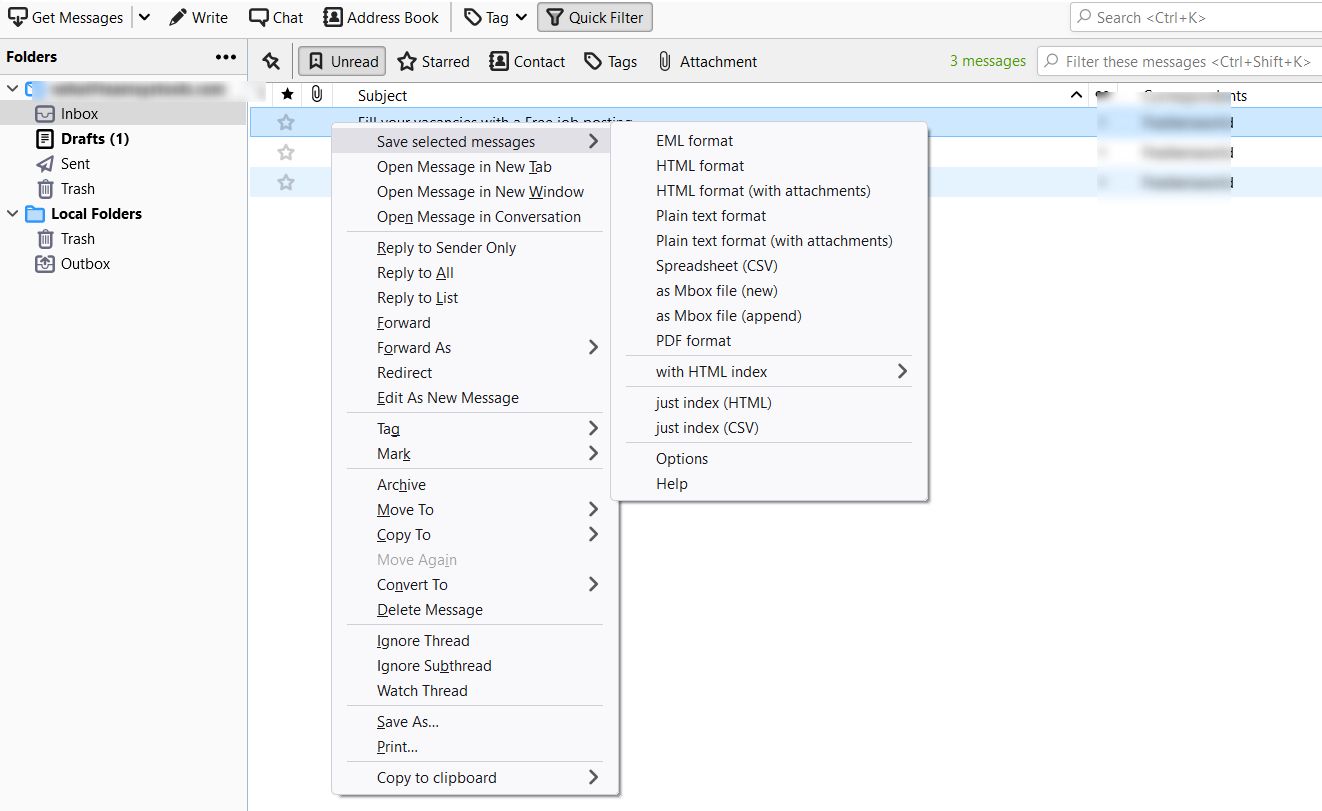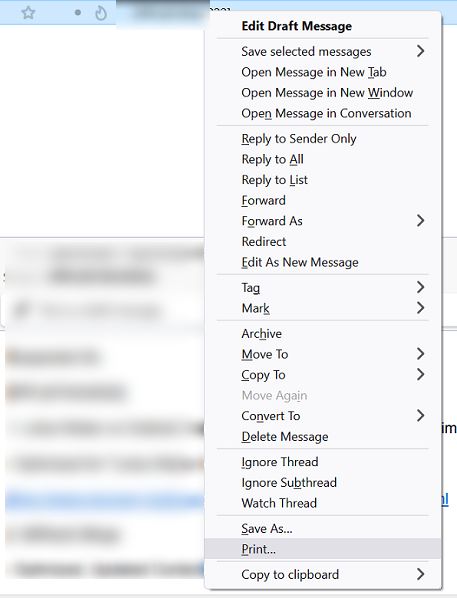How to Print Thunderbird Emails with Attachments?
With the advancement of technology, it has been found that cybercrimes are on the rise. For this reason, investigators and forensic professionals have thrived. The primary goal of legal professionals, forensic experts, is to collect crime-specific digital evidence and process it in the formal courtroom.
PDF and Print as we all know are one of the legally accepted file formats. Many experts have come across Thunderbird emails to generate forensic evidence for the courts. And for this, they need to print Thunderbird emails with attachments (by PDF).
What is Need to Print Thunderbird Emails?
As per forensic needs, many of the investigators print Thunderbird emails in PDF format. Know the other reasons too:
- PDF is easy to access and view on any device.
- The PDF file has security to prevent modifying, editing, or printing data.
- PDF is used for viewing forensic evidence in court rooms.
After noticing the above reasons or other problems, there are some users who have the requirement to print multiple Thunderbird emails with attachments at one time.
Print Thunderbird Email by Two Methods
There are two different ways to resolve the issue manually. The first using the ImportExportTools NG tool and the second using the Print option.
Print Thunderbird Emails to PDF without Attachments
For this method, first, download the ImportExportTools NG plugin in Thunderbird then start the application. Follow the next steps:
- Step 1: Select Required Email from the existing mailbox folder, then Right-Click on it
- Step 2: Finally, click Save Selected Messages >> PDF Format.
Print Thunderbird Emails with Attachments
Using the Print option, the user can print Thunderbird emails with attachments directly. Follow the steps:
- Launch the Thunderbird app and Select an Email
- Right-click on the selected email
- Now you will see the option to Print
- Press the Print icon to print Thunderbird emails.
Limitations of Manual Methods
Both methods can print Thunderbird emails as PDF but have some limitations too. Suggest Thunderbird plugin doesn’t support attachments while saving emails. The print option allows attachments but it’s a lengthy process, which means running the print command for each email.
RecoveryTools Best Digital Forensic Software
The program has a unique advanced search option to search for emails and attachments stored in the MBOX file. View and print emails by selective of batch mode. RecoveryTools MBOX File to PDF Converter will scan, upload and request indexing of all elements of the MBOX file. Easily print or save emails into PDF file with option to Extract Attachments from MBOX File.
This tool supports MBOX files from different email clients (Windows and Mac OS) like Mozilla Thunderbird, Mac Mail, Opera Mail, Eudora Mail, Entourage, Apple Mail, The Bat, Spicebird, Turnpike, Earth Link, Berkeley Mail, Melkopa, Netscape Mail, Pocomail, and many more without compatibility issues.
Summing Up
When it comes to printing Thunderbird emails with attachments as a portable file format, it is a difficult task for all users. Therefore, we have discussed an excellent yet powerful approach to print emails without data loss or security issues. Best software solution for forensic investigators.
Related Posts