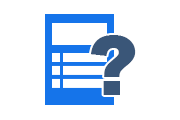How Does Ransomware Attack on SQL Server Affect Your Business?
We all know about cyber attacks every day. The system is susceptible to viruses such as worms and trojans, malware, and spyware. If we talk about Ransomware then it is a threat to the victim’s personal information. For example, publishing your personal data or blocking access to your files and folders.
This is not the only problem, the ransomware requires paying a ransom in order to access the data again. Even if you pay the ransom, there is no guarantee that your data will be recovered.
In short, ransomware encrypts data and demands a ransom to decrypt the data. The private key must be used for decryption. It is almost impossible to recover files without the decryption key.
Payments are made in Digital Currency. This is another difficult task to solve and track down the attacker.
Source of Ransomware Injection in SQL Server
It is executed with a trojan file that appears legitimate to the user. These source files are in email attachments and appear to be normal files. The user was tricked into downloading or opening it. Another example of ransomware is the WannaCry Worm. It can switch between computers without user interaction.
Ransomware Attack on SQL Server Database
The SQL database is easy to use and highly secure. It is for this reason that many organizations, companies, and business units rely on SQL. Big brands like Facebook, Google, Youtube, etc.
Rely on SQL. It is open-source and can also be easily modified for commercial use. Nevertheless, cybercriminals are enough to attack and use the database. In layman’s terms, an attacker can delete, modify and create fraudulent records.
Operations
In the database, the stored files use the file extension format (.mdf & .ndf). Ransomware affects the file format structure. It changes the file format of structured files to another format or sometimes with no file structure. This method makes the file incompatible with a reading by computer programs. It also makes it difficult for users to analyze infections.
The commonly encountered ransomware file types are:
- Teslacrypt (.micro)
- CTB-Locker and Cryptowall (.ccc and.cryptowall)
- Locky (.locky, .zepto)
- Wallet (.wallet)
Preventions
- Configure the firewall to prevent direct access to data from the Internet.
- Allow connections from required applications and users only.
- Make sure that the database administrator account has a complex password.
- Check the database user accounts, they do not have permission to delete database tables and records.
- Make sure to test your database backup and restore process regularly.
- Make sure database log records send appropriate alerts to IT support for table/record deletion.
- Are you looking at the third-party solutions that they offer you? Web application or online service. Which MySQL uses to store your business information. If so, ask them to confirm that they are using a complex password and change it from time to time. Also, back up the database daily.
How RecoveryTools Helps to Retrieve Data from SQL Server Database?
We know how important SQL database of organizations and lines of business. We also learned how ransomware attacks and affects SQL databases. While we continued to work on these issues, we launched data recovery software segment. We assure you that the SQL Database Recovery Tool is 100% safe and reliable. Our tools are downloaded to your computer so there is no risk of data theft.
Working of the Tool:
Our tool is to restore the damaged database to a healthy system. Usually, ransomware affects the entire network. Because of this, using a healthy system to recover has become a task.
After installing the tool on your computer, please do the following:
1. Open the Application and Browse MDF & NDF Files

2. Scan Corrupted Database Files by Quick and Advance Scan

3. Preview Deleted SQL Database Objects and Records

4. Restore Recovered Databases into SQL Server, SQL Scripts, and CSV Format

Main Features of the Software:
After Ransomware Attack on SQL Server, our tool helps to export data from a database. Get the feature detail:
1. Exports Options
There are three ways to export the database.
First, export it directly to the database by specifying the server name. You can create a new database or export it to an existing database.
Second, SQL scripts that are compatible with SQL Server, and last but not least, the CSV file format.
2. Selective Export
Tables / Views / Procedures can be exported together with schemas and schemas and data.
You can also choose whether to export views, stored procedures, rules, triggers, and functions. The options offered are only valid if the main table is selected.
An independent export without tables is not possible.
3. Export Deleted Items
There are two ways to recover deleted items. Recover Deleted Objects and Recover Deleted Records. You can choose either or both.
Finally, select the export option to export the restored database to a healthy database.
Conclusion
We understand that even in the event of a Ransomware Attack on SQL Server, it is possible to restore data. Finally, we want to verify that a user who has MDF and NDF files can restore a healthy database.
Related Posts