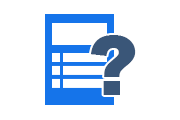SQL Database Migration Wizard – Export SQL Server Table Schema & Data
Exporting SQL databases from one server to another is a common question for users. Users often submit questions to various forums. Because they don’t know how to migrate this data. We decided to discuss this issue to assist users who wish to export SQL Server databases from one server to another. In this article, we will share a professional solution named SQL Database Migration Wizard.
Also Read: How Does Ransomware Attack on SQL Server Affect Business?
SQL Database Migration Wizard – A Perfect Solution
RecoveryTools SQL Database Migration Wizard is a secure application that allows users to migrate data from Microsoft SQL Server on the same machine or remote server to another SQL Server. This is a impressive software solution for moving online SQL database or offline databases from one SQL Server to another Live SQL Server. Microsoft SQL Server Database Migration solution provides support for exporting all SQL Server Database objects such as Tables, Functions, Views, Triggers, Stored Procedures, etc.
Live SQL Server to Live SQL Server Migration
Whether it’s database recovery or migration, this SQL Database Migration Wizard allows you to migrate data from one SQL Server on the same/remote machine to another Live SQL Server. You can migrate SQL data with complete data integrity regardless of the source and destination SQL server versions.
Migrate Live SQL Server to SQL Script Files
You can easily create SQL Script files for all SQL Server databases without any hassle. Then run the script on the destination SQL Server machine to get the data. You can use SQL Server Script file for future use, import data at any time in any SQL Server version such as SQL Server 2019, 2017, 2016, 2014, 2012, 2008, 2008 R2, 2005, 2000.
Offline Data File to Live SQL Server Migration
The SQL Database Migration Wizard also supports offline database (MDF) files, whether you are restoring a backup or importing a extracted database. The software allows you to move offline data files .mdf to online SQL Server. There are two scan options: Quick (Scan Healthy Data) and Advance (Scan Corrupted Data).
Export Offline Data File to SQL Script Files
The offline database export feature is not limited to Live SQL Servers only. The SQL Server Migration Software also supports exporting offline databases (MDF file) to SQL Script files. Again, you have the same scanning options: Quick (Scan Healthy Data) and Advance (Scan Corrupted Data).
Export All SQL Server Objects with Records
You can use SQL Server Database Migration Tool to move all objects from SQL Server. You can easily move tables, views, stored procedures, triggers, functions, etc. to another SQL Server database. The software ensures that all records stored in these objects are transferred to the new SQL Server database.
Also Read: Perform SQL Server Object Level Recovery
Export SQL Server Table Schema & Data
Two options provided by the SQL Database Migration Wizard are Export Table Schema & Data and Export Table Schema Only. This feature makes it easy to move all SQL Database objects with a similar structure during migration. Check the schema of each object to ensure that no changes or changes were made while the migration was in progress.
Supports All SQL Server Versions
This SQL Database Migration Wizard supports on all new and previous versions of Microsoft SQL Server, including SQL Server 2019, 2017, 2016, 2014, 2012, 2008, 2008 R2, 2005, and others. This tool supports on Microsoft Windows OS 11 (64 bit), 10, 8, 7 (32 bit or 64 bit) and Windows Server 2016, 2012 R2, 2008.
SQL Database Migration Wizard – Pre-Requisites
Know all the Prerequisites and software specification before using the software:
- Hard Disk Space: 100 MB of free hard disk space required.
- RAM: 4 GB
- Processor: 1GHz processor (2.4 GHz is recommended).
- Microsoft .NET Framework 2.0 or above.
- If you are using Windows 11 (64 bit), Windows 10, 8, 7 (32 bit or 64 bit) & Windows Server 2016, 2012 R2, 2008, then please launch the tool as “Run as Administrator“.
- Microsoft Windows 11 (64 bit), Windows 10, 8, 7 (32 bit or 64 bit) and Windows Server 2016, 2012 R2, 2008
- SQL Server 2019, 2017, 2016, 2014, 2012, 2008 R2, 2008, 2005 and 2000 Version
- Trial Limitations: Migrate 25 records of SQL Database tables and 5 other categories.
Expert Review – SQL Database Migration Wizard
If you are migrating from one SQL Server to another. Therefore, we recommend that you use a trusted solution SQL Database Migration Wizard. This is a simple and straightforward solution for exporting SQL Server Database Tables, Views, Indexes, Stored Procedures, etc. from one server to another in a single attempt.
Related Posts