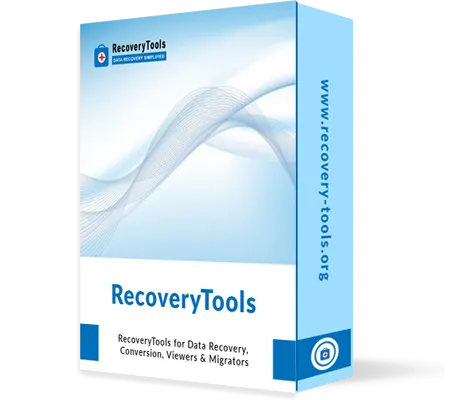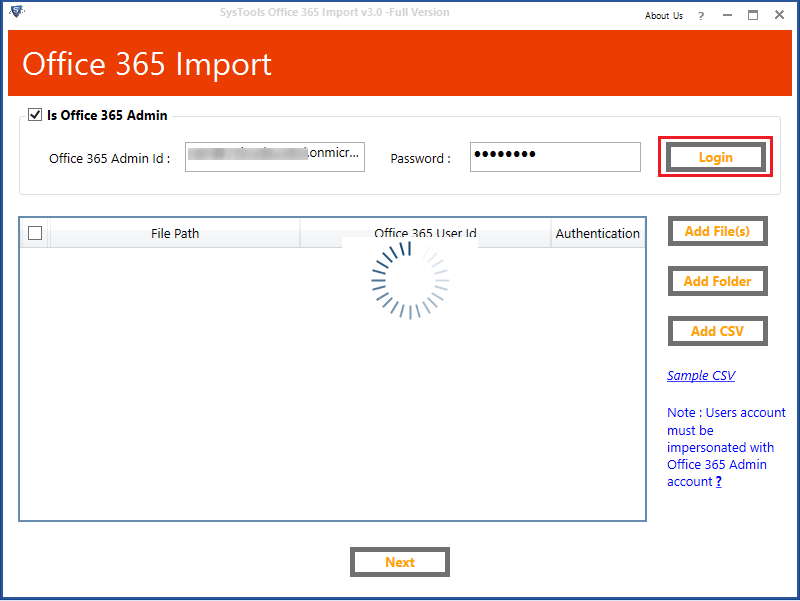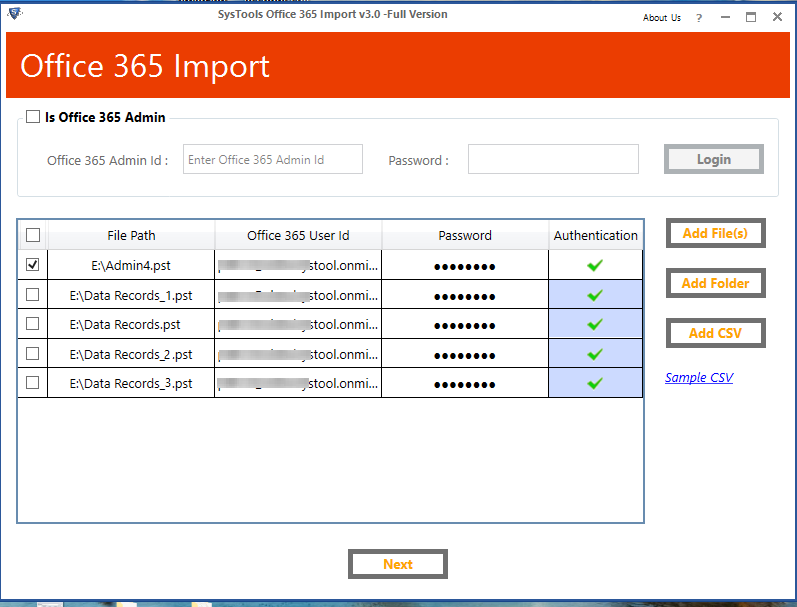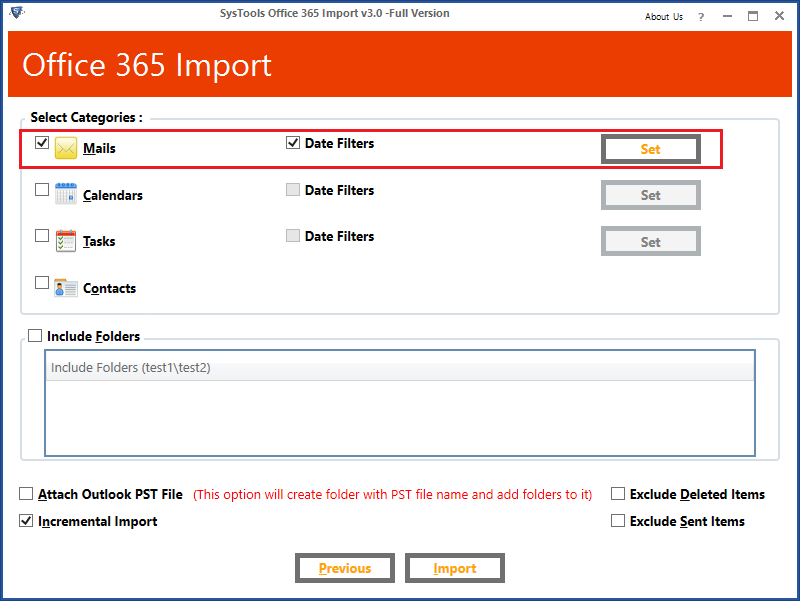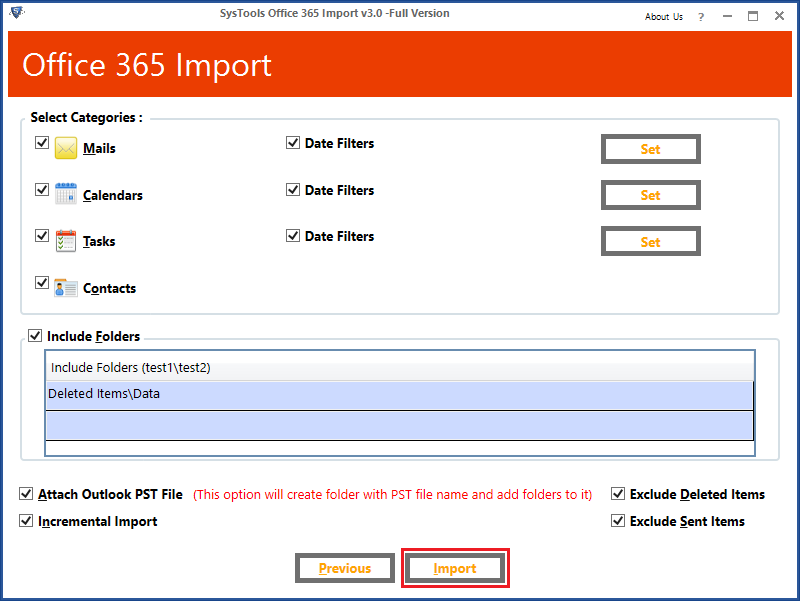Upload Outlook PST to Office 365 Mailbox
(Average Rating 4.9 Based on 1289 Reviews)
RecoveryTools applications extends support for uploading Outlook PST files across Office 365 platforms, enabling business continuity from both ends. Therefore, import Outlook PST to Office 365 platform also promotes the benefits of cloud backup on behalf of local backup. This Tool ensures that the local storage of your Outlook account is transferred to your cloud-based Microsoft account (Office 365).