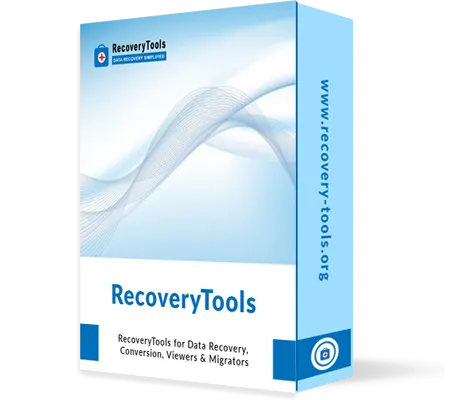Repair & Extract Corrupt Backup File
The tool is capable of instantly recovering highly and severely damaged BKF files. Subsequently, it extracts and saves BKF data, including images, documents, audio, video, etc. in the system.
Support NTBackup & Symantec
It supports BKF files created with different utilities like Windows NTBackup, Symantec Veritas Backup Exec, etc. The tool quickly loads, scans and extracts data from healthy and unhealthy files.
Quick & Deep Scan Mode
The tool offers various scanning modes to scan BKF files based on damage levels. These are Quick and Deep scan modes for corrupted Windows BKF file. For example, select Quick scan mode for the lowest damage level and Deep scan mode for the severe damage level.
Range-Based Scan Mode
One of the distinguishing features of the wizard is the range-based scanning option, which is the third scanning mode. It allows users to scan and repair certain parts of files. To implement this feature, users need to specify the scope of BKF corrections in percentages.
Preview of Windows BKF Data
After the scanning process is complete, BKF File Recovery Tool quickly generates a preview of your Windows backup data. Users can view the recovered items along with attributes like file name, size, date modified, selected path, etc.
Quick Search to Locate Specific File
When the software completes the BKF file recovery, it allows the user to search for a specific file of the recovered item using the search option. The file can be easily located by file name or file extension.
Extract Selective Files / Folders
Instead of extracting the entire large BKF file, the software allows you to extract selected items. Once the BKF repair process is complete, the user can select files and folders from the recovered backup data and save them to the chosen location.
Save Data at Desired Location
BKF Repair offers two options to extract recovered items: one to the original location and the second to a user-defined location. You can choose either of the two options to save the recovered BKF file in Windows OS 7, 8, 8.1, 10, 11 & Windows Server 2008, 2012, 2016, 2019.